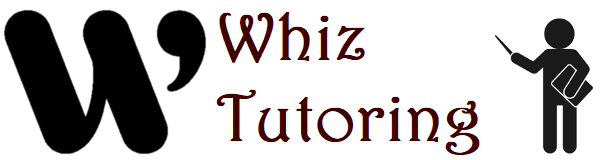MATLAB is a powerful programming language and environment used widely in academia and industry for numerical computing, data analysis, and algorithm development. Its extensive libraries and toolboxes make it particularly useful for research applications. This comprehensive guide provides an introduction to MATLAB, covering its basics and common applications in research.
Introduction to MATLAB: Basics and Applications in Research:
- Understanding MATLAB Basics:
- Interface: MATLAB’s interface includes the Command Window, Workspace, Command History, and Editor. Familiarize yourself with these components to navigate and use MATLAB efficiently.
- Syntax and Commands: Learn basic MATLAB syntax, including how to create variables, use operators, and execute commands. Common commands include
clc(clear Command Window),clear(remove variables), anddisp(display output).
- Data Types and Structures:
- Arrays and Matrices: MATLAB excels at handling arrays and matrices, which are fundamental data structures in numerical computing. Learn how to create and manipulate them using functions like
zeros,ones,rand, and indexing. - Cell Arrays and Structures: Use cell arrays and structures to store heterogeneous data. Understand how to access and modify their elements.
- Arrays and Matrices: MATLAB excels at handling arrays and matrices, which are fundamental data structures in numerical computing. Learn how to create and manipulate them using functions like
- MATLAB Programming Basics:
- Scripts and Functions: Write scripts for sequences of commands and functions for reusable code blocks. Understand the difference between them and how to create and call functions.
- Control Flow: Utilize control flow statements such as
if,else,elseif,for, andwhileloops to control the execution of your code.
- Data Visualization:
- Plotting Functions: MATLAB provides a variety of plotting functions, including
plot,scatter,bar, andhistogram. Learn how to create 2D and 3D plots to visualize your data. - Customization: Customize your plots with titles, labels, legends, and annotations to make them more informative and visually appealing.
- Plotting Functions: MATLAB provides a variety of plotting functions, including
- Data Analysis:
- Statistical Functions: Use MATLAB’s built-in functions for statistical analysis, such as
mean,median,std,corr, andanova1. These functions help in summarizing and analyzing your data. - Signal Processing: MATLAB is widely used for signal processing tasks, including filtering, Fourier analysis, and wavelet transforms. Functions like
fft,filter, andcwtare essential for these analyses.
- Statistical Functions: Use MATLAB’s built-in functions for statistical analysis, such as
- Toolboxes for Specialized Applications:
- Toolbox Overview: MATLAB offers numerous toolboxes for specialized applications, including the Signal Processing Toolbox, Image Processing Toolbox, and Machine Learning Toolbox. Explore these toolboxes to extend MATLAB’s capabilities.
- Simulink: Simulink is a MATLAB-based graphical programming environment for modeling, simulating, and analyzing multidomain dynamic systems. It is particularly useful in control systems and signal processing.
- Applications in Research:
- Numerical Simulations: Use MATLAB for numerical simulations in various fields such as physics, engineering, and finance. Simulations can help in understanding complex systems and predicting outcomes.
- Data Analysis and Visualization: Analyze experimental data, perform statistical tests, and visualize results. MATLAB’s robust data handling and visualization capabilities make it ideal for research data analysis.
- Algorithm Development: Develop and test algorithms for research applications. MATLAB’s extensive library of functions and toolboxes supports a wide range of research needs, from simple calculations to complex machine learning algorithms.
Conclusion: MATLAB is a versatile tool that offers powerful capabilities for numerical computing, data analysis, and research applications. By mastering its basics and exploring its advanced features, researchers can leverage MATLAB to enhance their work, streamline their analysis, and gain deeper insights into their data.