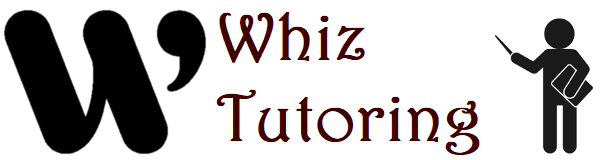Tableau is a powerful data visualization tool used to transform raw data into interactive and visually appealing dashboards and reports. Understanding Tableau’s capabilities and best practices can significantly enhance data analysis and decision-making processes. Here’s a comprehensive guide to getting started with Tableau and creating interactive data visualizations.
Introduction to Tableau: Creating Interactive Data Visualizations
- Understanding Tableau Basics:
- Interface Overview: Familiarize yourself with Tableau’s workspace, including sheets, dashboards, and data connections.
- Data Sources: Connect Tableau to various data sources (Excel, CSV, databases) and import data for visualization.
- Building Basic Visualizations:
- Drag-and-Drop Functionality: Use Tableau’s intuitive drag-and-drop interface to create basic charts (bar charts, line charts, pie charts) based on imported data.
- Customization: Customize visualizations by adjusting colors, labels, axes, and formatting to enhance clarity and aesthetics.
- Creating Interactive Dashboards:
- Dashboard Layout: Combine multiple visualizations into a cohesive dashboard layout to provide a comprehensive view of data trends and insights.
- Interactivity: Add interactivity to dashboards with filters, parameters, and tooltips to allow users to explore data dynamically.
- Advanced Visualization Techniques:
- Mapping Data: Utilize Tableau’s mapping capabilities to create geographic visualizations (maps, heat maps) using location-based data.
- Trend Analysis: Apply trend lines, forecasting, and statistical tools to analyze patterns and predict future trends within datasets.
- Sharing and Collaboration:
- Publishing Workbooks: Publish Tableau workbooks to Tableau Server or Tableau Public for sharing with stakeholders or the public.
- Collaboration: Collaborate with team members by sharing workbooks, commenting, and iterating on visualizations for collective decision-making.
- Best Practices in Tableau:
- Data Preparation: Ensure data cleanliness and accuracy before importing into Tableau to avoid errors in visualizations.
- Performance Optimization: Optimize dashboard performance by minimizing data queries, using extracts, and optimizing visual elements.
- Continuous Learning and Resources:
- Training and Tutorials: Take advantage of Tableau’s official training resources, webinars, and community forums to enhance skills and learn advanced techniques.
- Certification: Consider pursuing Tableau certification to validate skills and demonstrate proficiency in data visualization and analysis.
Tableau empowers users to transform complex data into actionable insights through interactive visualizations and dashboards. By mastering Tableau’s features and best practices, professionals can enhance data-driven decision-making and communication within their organizations.