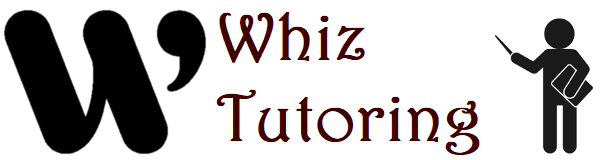- Understand the Requirements: Familiarize yourself with the assignment guidelines, including the topic, length, and any specific requirements for the presentation.
- Define Your Objective: Clarify the main purpose of your presentation. Is it to inform, persuade, analyze, or summarize information?
- Plan Your Content: Create an outline or storyboard to organize your presentation logically. Include key points, transitions between slides, and a clear introduction and conclusion.
- Use Clear and Concise Slides: Each slide should focus on one main idea or point. Use bullet points, visuals, and brief text to convey information effectively.
- Design a Professional Layout: Choose a clean and professional design template. Ensure readability with appropriate font size and contrast between text and background.
- Include Visual Elements: Use visuals such as images, graphs, charts, and diagrams to illustrate key points and enhance understanding. Make sure visuals are relevant and support your content.
- Practice Visual Hierarchy: Prioritize information on each slide using visual hierarchy. Highlight important points with larger font sizes or bold text.
- Use Engaging Transitions and Animations: Use slide transitions and animations sparingly to enhance content delivery. Avoid excessive animations that may distract from your message.
- Present Data Effectively: If presenting data, use clear labels, titles, and legends for graphs and charts. Explain data trends or findings clearly to your audience.
- Speak Clearly and Confidently: Practice delivering your presentation aloud. Speak clearly, maintain eye contact, and vary your tone to keep your audience engaged.
- Time Management: Practice timing your presentation to ensure you stay within the allotted time. Allow time for questions and discussion if required.
- Prepare for Questions: Anticipate potential questions from your audience and prepare thoughtful responses based on your presentation content.
- Review and Revise: Proofread your slides for grammar and spelling errors. Review content for accuracy and coherence. Revise as needed based on feedback.
- Seek Feedback: Share your presentation draft with peers, instructors, or advisors for feedback. Incorporate constructive criticism to improve your presentation.
- Save and Backup: Save your presentation in multiple formats (e.g., PowerPoint, PDF) and back up your files to avoid loss of work.