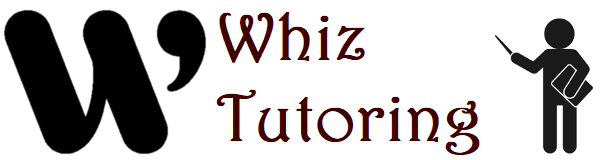In the vast realm of digital information, Boolean operators serve as powerful tools for refining and enhancing database searches. Whether you are conducting academic research, market analysis, or seeking specific data, understanding Boolean operators and their application in database searches is essential. In this comprehensive guide, we will explore what Boolean operators are, how they function, and how they can significantly improve the accuracy and relevance of your search results.
What are Boolean Operators in Database Search?
Boolean operators are logical connectors that allow you to combine and modify keywords or search terms to create more precise and targeted search queries. These operators derive their name from the mathematician and logician George Boole, whose work laid the foundation for modern computer science and logic.
The Three Main Boolean Operators:
There are three primary Boolean operators used in database searches:
- AND: The AND operator narrows down the search results by requiring all specified terms to be present in the retrieved documents. When you use the AND operator between two keywords, the database will return only those documents that contain both keywords.
- OR: The OR operator broadens the search results by allowing either one or both of the specified terms to be present in the retrieved documents. When you use the OR operator between two keywords, the database will return documents that contain either one of the keywords or both.
- NOT: The NOT operator excludes specific terms from the search results. When you use the NOT operator before a keyword, the database will eliminate any documents that contain that particular term from the search results.
Tips for Effective Use of Boolean Operators:
To maximize the efficiency of your database searches, consider the following tips when using Boolean operators:
- Understand Your Research Objective: Clearly define your research objective and the specific information you are seeking. This clarity will guide your use of Boolean operators and help you create search queries that align with your goals.
- Combine Boolean Operators: You can combine multiple Boolean operators in a single search query to further refine your results. For example, using parentheses to group terms and using multiple AND or OR operators can create complex queries that precisely meet your information needs.
- Use AND for Precision: The AND operator is useful when you want to narrow down your search results to documents that contain all the specified terms. It helps to refine the search and increase the relevance of the retrieved information.
- Use OR for Expansion: The OR operator is helpful when you want to broaden your search results to include documents that contain any of the specified terms. It allows for flexibility in the search and ensures that you don’t miss out on relevant information that may use alternate terms or synonyms.
- Utilize NOT for Exclusion: The NOT operator is beneficial when you want to exclude specific terms from your search results. Use it carefully to eliminate irrelevant or unwanted documents from your search and focus on the information that is most relevant to your needs.
- Experiment with Parentheses: Parentheses can be used to group terms and control the order of operations in complex search queries. Experimenting with parentheses can help you create more precise and nuanced queries.
- Combine Keyword Variations: Use Boolean operators to combine different variations of a keyword or concept. This ensures that you capture a broader range of relevant documents that may use slightly different terminology or phrasing.
- Use Advanced Search Features: Familiarize yourself with the advanced search features of the specific database you are using. Some databases offer additional operators or functionalities that can further refine your search, such as proximity operators or wildcard characters.